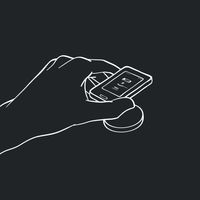
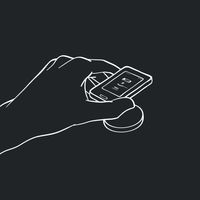
Unbox and Charge Your Device
▫️Unbox your ERA Wallet and accessories.
▫️Place the wallet on the wireless charging pad.
▫️Ensure it’s charged to at least 70% before setup.
Install Companion App


Authenticity Check
▫️Device will prompt you to perform an Authenticity Check to verify your device and firmware.
▫️Follow the on-screen steps and complete the check within seconds.


Firmware & Bootloader Update
▫️Device will prompt you to Update firmware.
▫️Follow the on-screen steps and align the device and smartphone via NFC. Progress will be shown on both screens.


Set Up Device Password
▫️Create a 6-digit device password to unlock your wallet and protect your assets.
▫️Confirm your password to proceed.


Create or Import Wallet
▫️Choose Create New Wallet if you’re setting up a wallet for the first time.
▫️Choose Import Wallet if you already have a seed phrase or ERA Recovery Card.